Docker容器技术
Docker基础概念
Docker安装配置
通过docker registry搭建私有仓库
Dockerfile编写学习
数据卷管理
Docker 镜像
Docker容器管理
daemon.json配置示例
Dcocker网络互联
Docker部署nextcloud网盘
Watchtower-容器的自动升级
想要轻松上手Docker?Portainer帮你实现零基础快速部署!
Nextcloud搭建
Docker搭建Mrdoc
lsky-pro图床部署
AllinSSL证书自动化容器部署
Mrdoc迁移记录
Docker部署wordpress博客
Docker部署个人密码管理平台bitwarden
Docker-compose安装配置
Docker-compose搭建小说阅读器
Docker搭建青龙面板
Docker搭建自己的导航页dashy
uptime-kuma监控面板部署
容器搭建Nas-tool及相关套件
本文档使用 MrDoc 发布
-
+
首页
Docker搭建自己的导航页dashy
# Docker搭建自己的导航页 dashy项目地址: https://github.com/Lissy93/dashy 是一个开源的自托管的导航页配置服务,具有易于使用的可视化编辑器、状态检查、小工具和主题等功能。你可以将自己常用的一些网站聚合起来放在一起,形成自己的导航页。 ## 安装 ```linux # 拉取镜像 docker pull lissy93/dashy # 准备/root/config.yml pageInfo: title: Dashy description: Welcome to your new dashboard! navLinks: - title: GitHub path: https://github.com/Lissy93/dashy - title: Documentation path: https://dashy.to/docs appConfig: theme: high-contrast-light layout: vertical iconSize: medium language: cn auth: users: - user: admin hash: 8c6976e5b5410415bde908bd4dee15dfb167a9c873fc4bb8a81f6f2ab448a918 type: admin sections: - name: Getting Started icon: fas fa-rocket items: - title: Dashy Live description: Development a project management links for Dashy icon: https://i.ibb.co/qWWpD0v/astro-dab-128.png url: https://live.dashy.to/ target: newtab id: 0_1481_dashylive - title: GitHub description: Source Code, Issues and Pull Requests url: https://github.com/lissy93/dashy icon: favicon id: 1_1481_github - title: Docs description: Configuring & Usage Documentation provider: Dashy.to icon: far fa-book url: https://dashy.to/docs id: 2_1481_docs - title: Showcase description: See how others are using Dashy url: https://github.com/Lissy93/dashy/blob/master/docs/showcase.md icon: far fa-grin-hearts id: 3_1481_showcase - title: Config Guide description: See full list of configuration options url: https://github.com/Lissy93/dashy/blob/master/docs/configuring.md icon: fas fa-wrench id: 4_1481_configguide - title: Support description: Get help with Dashy, raise a bug, or get in contact url: https://github.com/Lissy93/dashy/blob/master/.github/SUPPORT.md icon: far fa-hands-helping id: 5_1481_support # 运行容器,可以自行修改 docker run -d \ -p 4000:80 \ -v /root/my-local-conf.yml:/app/public/conf.yml \ --name my-dashboard \ --restart=always \ lissy93/dashy:latest ``` 访问http:ip:端口 账号密码为conf.yml里面设置的账号密码。 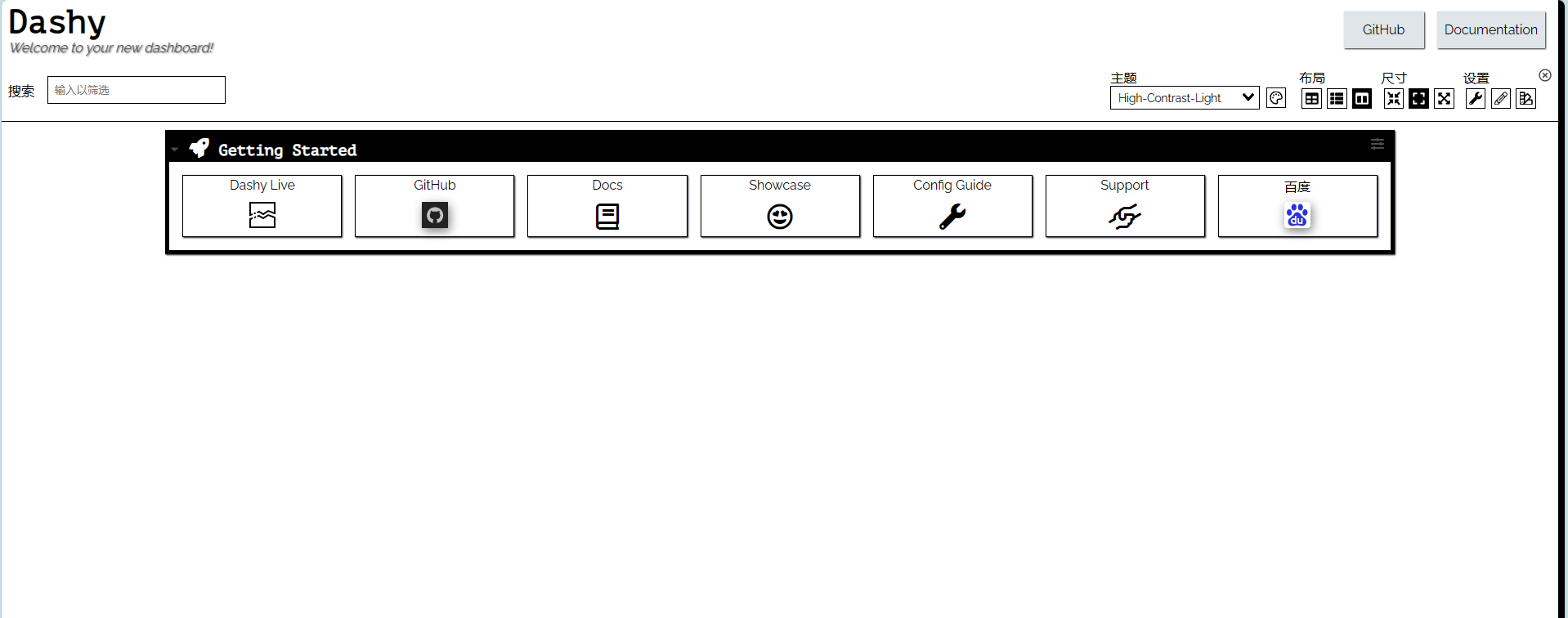
Chuck
2023年8月28日 17:49
转发文档
收藏文档
上一篇
下一篇
手机扫码
复制链接
手机扫一扫转发分享
复制链接
Markdown文件
分享
链接
类型
密码
更新密码